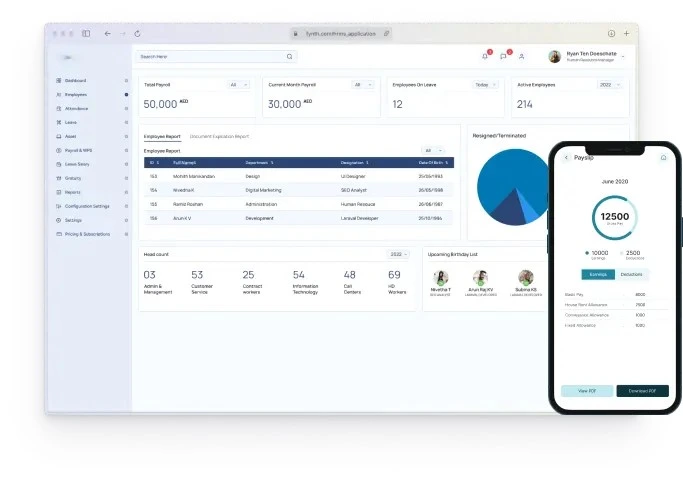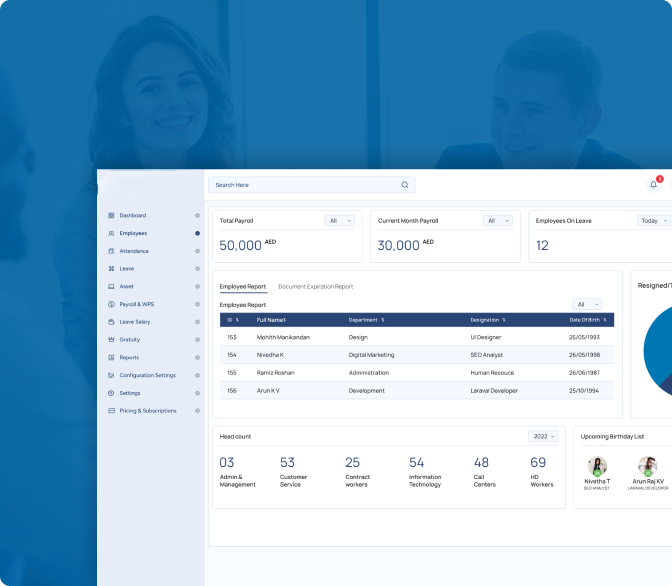Manage Employees
Employees are integral part of any company and plays important role. HRIS let you to maintain comprehensive employee details such as employee profile, bank details, passport and visa information, insurance card details, experience, qualification, expense claims, leave history, loans, advances and salary
Dependents
Maintain details about dependents information such as relationship details, profile, passport, visa, insurance and other information’s. Keep a track of expiry of documents and other benefits provided by company.
Status Change
Easy tools are available to carry out status change and its approvals from engagements, suspensions, reinstatements, transfers, terminations, resignation, absconding etc
Notifications
Smart alerts and notifications make sure that the expiry of various documents is well reported.
Employee Documentation
Collect and store various identity documents of employees at one place securely. Use powerful search and querying capabilities to quickly locate, consume, or update employee information. Maintaining a history of record and documents of employees.
Know your organization structure
A simple and comprehensive illustration of the reporting structure and overall hierarchy of your organization guides, each employee to contact the right person. It enables planning and makes measuring workload hassle free.
Manage Employees
Employees are integral part of any company and plays important role. HRIS let you to maintain comprehensive employee details such as employee profile, bank details, passport and visa information, insurance card details, experience, qualification, expense claims, leave history, loans, advances and salary